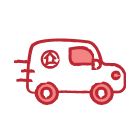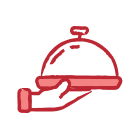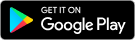The more you eat, the more you earn! Redeem points for Free Shane's food!
How it works
1. Download the NEW Shane's Rib Shack app in the app store.
2. Sign up for the Shack Rewards program (if you are already a Shack Rewards member, make sure to sign in using the same phone number registered on your account. You will use your phone number to access your account in-store, in-app and via our online ordering website).
3. Earn Rewards - earn automatically when ordering thru the app or online as long as you are signed in to your account. When ordering in-store, enter your phone number on the tablet at the register when placing your order. You'll Earn 10 points for every $1 you spend at the Shack!
4. Use your points to redeem items of your choice, whenever you choose! Rewards can be redeemed in-app, online, or in-store.
- To Redeem in-app: From the "rewards" tab, Choose the desired reward and select "Add Reward". Follow the prompts to select your location and make your customizations, then tap "Add to cart". (You can also redeem from the 'Checkout' screen.
- To Redeem in-store: Type in your phone number to pull up your account. Tap "Redeem" on the desired reward, and let the Shack Crew Team Member know that you'd like to redeem a reward.
- To Redeem Online: Log into your account, select 'My Account' then 'Loyalty Information'. Choose the desired reward and select "Add Reward". Follow the prompts to make your customizations and select "Add to cart". (You can also redeem from the 'Checkout' screen.)
5. Repeat - the more you eat, the more you earn!