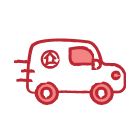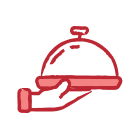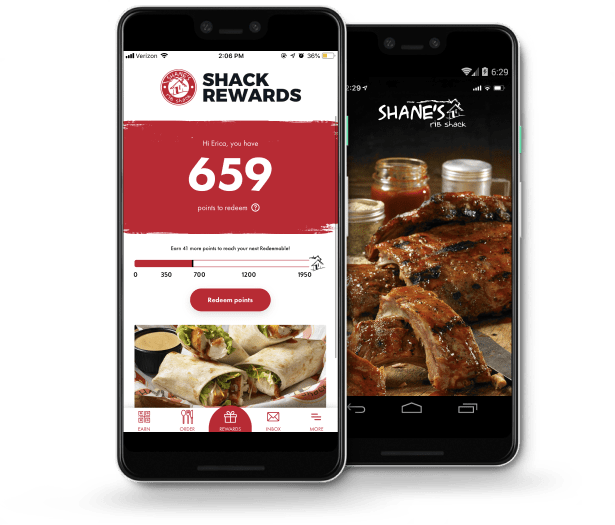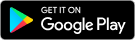Shane's Rib Shack
Promotion Details & Rules
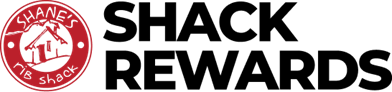

is your code not working at checkout?
Don't worry, some offers have to be unlocked in-app prior to ordering.
It's quick and easy:
 From app, Tap 'MORE' --> 'COUPON' --> enter code.
From app, Tap 'MORE' --> 'COUPON' --> enter code.
Offer will be added to your account (in 'REWARDS' tab). Then, order & redeem your offer in-app, online, or in-store!
** For more help, see step by step examples below for each platform. **
----
How to unlock & Redeem your offer:
1. Select the "MORE" Button on the App Home Screen
2. Select the "Coupon" Button
3. Type in coupon code (offer will be added to your account in the 'REWARDS' tab)
4. Select the "ORDER" Button
5. Choose your location
6. Fill up your Cart with all your Shack Favorites
7. Proceed to Checkout & Select Offer from "Available Offers"
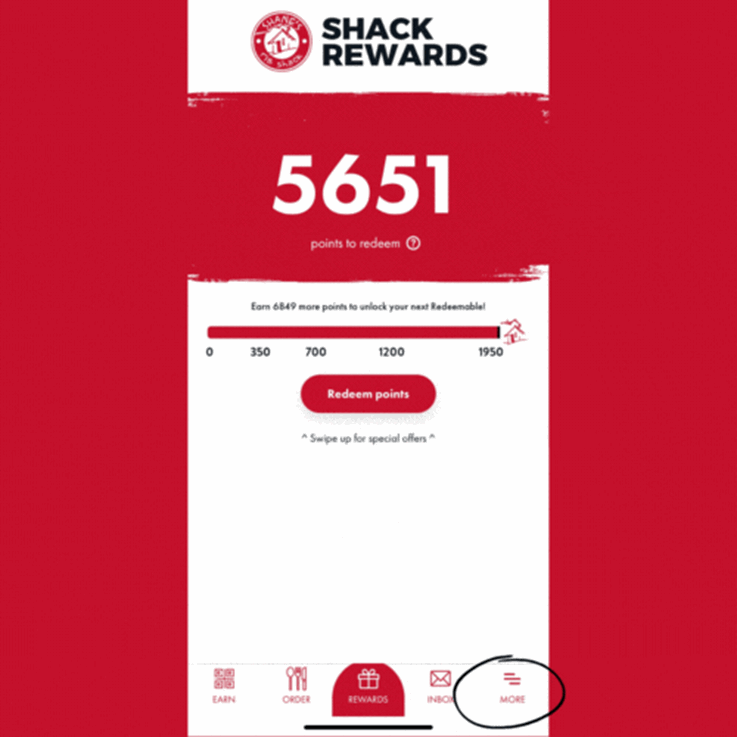
1. Follow above steps 1-3 to Unlock Offer in the APP (*offer must be unlocked in App first)
2. Head to order.shanesribshack.com, select location
3. Fill up your Cart with all your Shack Favorites
4. Proceed to Checkout & select Offer from "Available Offers" dropdown

Don't Have the Shane's Rib Shack App? No worries!

Follow these steps to get started!
1. Download the Shane's Rib Shack App
or search Shane's Rib Shack in the app store.
2. Create your Shack Rewards Account
3. Make sure to opt-in for push notifications and texts to receive your exclusive offers!
--------
**Must have the Shane's Rib Shack App to unlock & redeem Offer. Offer must be unlocked in-app prior to ordering.
From app, Tap 'MORE' --> 'COUPON' --> enter code
-------
Offers are valid only on orders placed at a Shane's location, or on a Shane's Branded platform such as the Shane's App (app.shanesribshack.com) or Shane's Online Ordering (order.shanesribshack.com). Orders placed via 3rd Party Ordering sites are not included in promotion. Gift will be loaded to the guest's Shack Rewards account under "Rewards".
For Help, tap "More" --> "Need Help" --> "App Feedback" in the Shane's App and submit a request to App Support.